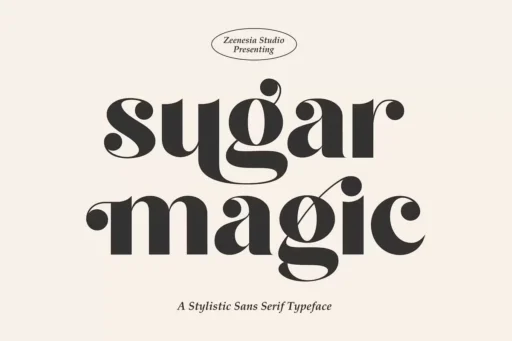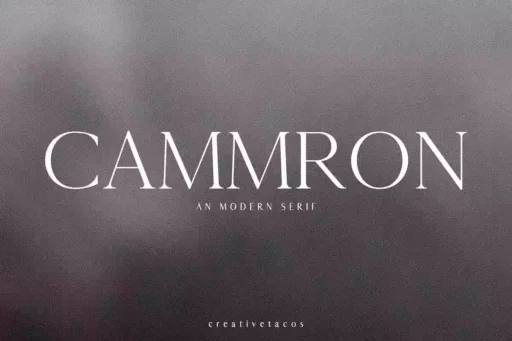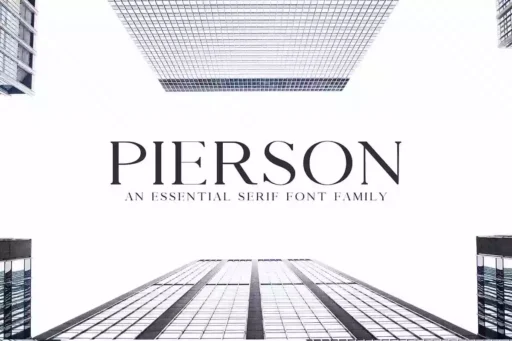Frunchy Sage is a modern stylish and unique serif font family by Sans & Sons. This is ideal for branding logos, invitations, mastheads, and many other uses. Frunchy Modern Serif Font is perfect for creating professional and stylish logos, stylish invitations for weddings and other events, striking headlines for magazines and websites, and more. The font is also suitable for packaging, social media, magazines, and advertisements due to its stylish and modern look.
Special Keys and Alternate Characters
To effectively use the Frunchy Modern Serif Font to its maximum potential, one has to know how to use the special keys in the software. The letters with tails are available in the font file and are ‘sticky’, which means that you need to select the desired feature to use them. This can be done in software like Adobe Photoshop, Adobe Illustrator or directly through your character map.
How to Activate Frunchy Sage Alternates:
Adobe Photoshop & Adobe Illustrator:
- Open your document and select the text layer.
- Highlight the letter you want to change.
- Go to the “Character” panel.
- Click on the “Stylistic Alternates” option to view and select the alternate characters.
Character Map (Windows) or Font Book (Mac):
- Open the Character Map or Font Book application.
- Select the Frunchy Modern Serif Font.
- Find and select the alternate letter you need.
- Copy and paste it into your text.
What’s Included
- Frunchy Sage OTF
- Frunchy Sage TTF
Frunchy Sage Font Free Download